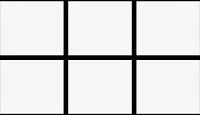Save that Image?
Don't hit DELETE just yet, TRY this out first
Today I'll attempt to save one image that normally would have been deleted, and I'll take another image to a entirely different level. How? By giving each image an IR look without the use of expensive film or equipment. I'll be using Tone Curves strait out of the camera, skipping Lightroom & Photoshop all together, save time: I'll be on my way.
I use this for an image that I either don't like or really like, mainly landscape images and almost entirely outdoors. The sun needs to be bright so that it blows out the highlights. An inferred filter can be quite costly, and removing the IR filter on your digital camera will cost about $200us.
I've chosen two photo's a Color image and a B&W. Let's look at the B&W first.
The Running Nun (that was not intended to be a play on words)
This image was photographed in B&W with a custom WB. It's important when attempting to do this that a custom WB is used, but not necessary. To get a custom WB you need to point your camera at the ground, with the sun shining, preferably on grass and with the sun shining.
Now that I've set my custom WB, I just went ahead and took the image like normal, sometimes if I'm going to create an IR image then I will purposely over expose the image. Here's the before and after image.
Well I'm not going to win any awards, this certainly isn't going to bring me any cash either. I didn't even choose to display this image in my Google+ Albums. That is an entirely different edit, and quite a better one too! Check that out here Cross Process Nun It's fun and gives the image an interesting and contrasty look and feel, it impresses friends and family and after a while I end up keeping several images that otherwise just wouldn't cut it.
Here's how I did it... Tone Curves
Normally I tend to put a slight S curve into my Luminance Curve, however her I placed one dot in the middle as an anchor point, turns out I didn't even need it. In the Red curve I did however add a little to the highlights in the B&W image. And I used the green to pull a little out of the highlights and increase in the shadows. Notice in the Blue Curve how it just begins to start clipping, I've found that either the blue or red curve will just begin to clip but I keep it backed off from this point, however I do not want both to reach that point in the image.


Now let's take a look at the colored image conversion...
Here's the before and after
The thing that really bugs me about this image is the overcast sky, winter's in Iowa... I'd preferred to have had a really contrasty sky but I don't want to pass up those fall colors. I really like the interesting sky in the first photo.
Here's a Tip: try shooting with a high ISO 400-800 to add texture to the image!
Here are the four tone curves, split up like in the first image, notice how the red and blue just about stay the same it's the green curve that changed but notice how I changed it I took it in one arking loop, soft and gradual. Make sure you write down the slider setting also, 3 out of the 4 had tweaks made to them.
Keep shooting and good luck!
Here are some more images that I played with.
Original B&W high ISO
Original Color
Original B&W scanned from film